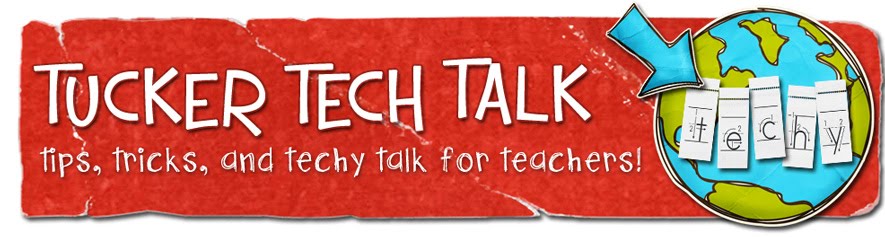2/29/2012
Happy Leap Day!
Click on the picture below (or here) to see Brainpop's video about Leap Year. This is not one of BrainPop's many free subjects, so you will need to log in to see it and have access to the activities. If you are an EM-S ISD teacher (PK-8th grade) and don't know the username/password, check with your CTI, IT, or Computer Lab Manager. If you do not have an account, I recommend signing up for the Free Trial to see how you like it! Thank you Josh Davis, for pointing out that this video is FREE today!
2/28/2012
Kid Friendly Search Engines
I will admit that Google is my go-to search engine about 99% of the time, but it's good to remember that there are other search engines out there that have some really great features. As educators, we need to show our students options rather than just limiting them to what we are most comfortable with or what we know. That being said, it is our responsibility to protect the students from obscene or harmful images or materials. (Read more about CIPA here.) One way to help protect students from inappropriate content is to use kid-friendly search engines. Here are a few options I like:
KidRex is powered by Google, but uses a combination of tools to make internet searches safe for students. Since NO filters are 100% foolproof, they do have a site removal request form for parents or teachers who see inappropriate material.
 Ask Kids is a search engine designed exclusively for 6-12 year old kids. According to their note to parents, each web site in the Ask Kids search index was hand selected as a good site for kids. Ask Kids also adds some fun and games in their searching, which makes learning more fun!
Ask Kids is a search engine designed exclusively for 6-12 year old kids. According to their note to parents, each web site in the Ask Kids search index was hand selected as a good site for kids. Ask Kids also adds some fun and games in their searching, which makes learning more fun!
KidRex is powered by Google, but uses a combination of tools to make internet searches safe for students. Since NO filters are 100% foolproof, they do have a site removal request form for parents or teachers who see inappropriate material.
 Ask Kids is a search engine designed exclusively for 6-12 year old kids. According to their note to parents, each web site in the Ask Kids search index was hand selected as a good site for kids. Ask Kids also adds some fun and games in their searching, which makes learning more fun!
Ask Kids is a search engine designed exclusively for 6-12 year old kids. According to their note to parents, each web site in the Ask Kids search index was hand selected as a good site for kids. Ask Kids also adds some fun and games in their searching, which makes learning more fun!
In all honesty, WolframAlpha deserves its own blog post (and will get one soon!) but I really think it needs to be included on this list as well. This is a "computational knowledge engine," rather than a run-of-the-mill searching tool. Check out the video to see how it all works!
Do you have favorite kid-friendly search engines that should be included on this list?
Labels:
Internet,
Online Tool,
Parents,
Safety,
Students

2/21/2012
Tech Tip Tuesday ... Alphabetimals
Alphabetimals is a fun, free site for that can help younger children learn the alphabet, the sounds the letters make and the pronunciation of animals that begin with each letter. Kids are sure to enjoy "flipping" through the book and clicking to hear the sounds the animals make and how the animal's name is pronounced.
You can even spell out your name or any other word using the fun Alphabetimals! It's ...

Be sure to scroll down further on the page to download and print free Alphabetimals flashcards, coloring pages, or a wall poster.
Be sure to check out Alphabetimals!
*To save the word to use as clipart, etc., use a screen capture tool like Jing to save your Alphabetimals word as an image!
You can even spell out your name or any other word using the fun Alphabetimals! It's ...

Be sure to scroll down further on the page to download and print free Alphabetimals flashcards, coloring pages, or a wall poster.
Be sure to check out Alphabetimals!
*To save the word to use as clipart, etc., use a screen capture tool like Jing to save your Alphabetimals word as an image!
2/14/2012
Tech Tip Tuesday ... Qwiki
Often times, I'm overwhelmed by the gazillions of results from a simple Google search. Qwiki is a multimedia encyclopedia that quickly combines pictures, videos, infographics and narration to describe just about anything. To quote one of my favorite blogs, iLearn Technology, Qwiki transforms the search into a story. Imagine how engaged your students* will be as they "watch" and learn.
Qwikis can be easily embedded in a blog or webpage or shared via Facebook, Twitter, or email. I've embedded a Qwiki about Abraham Lincoln below (Presidents' Day is next Monday!).
View Abraham Lincoln and over 3,000,000 other topics on Qwiki.
Over the past month or two, I've noticed significant improvements of this site, and I am looking forward to seeing how Qwiki improves after their soon-to-be relaunch.
What do you think? Check it out here!
*Qwiki is not currently accessible for student logins in our district. Because Qwiki pulls information from a variety of sites, there is a possibility of inappropriate content IF inappropriate search terms are entered. As always, I would encourage you to preview your search before using it in a class lesson.
Qwikis can be easily embedded in a blog or webpage or shared via Facebook, Twitter, or email. I've embedded a Qwiki about Abraham Lincoln below (Presidents' Day is next Monday!).
View Abraham Lincoln and over 3,000,000 other topics on Qwiki.
Over the past month or two, I've noticed significant improvements of this site, and I am looking forward to seeing how Qwiki improves after their soon-to-be relaunch.
What do you think? Check it out here!
*Qwiki is not currently accessible for student logins in our district. Because Qwiki pulls information from a variety of sites, there is a possibility of inappropriate content IF inappropriate search terms are entered. As always, I would encourage you to preview your search before using it in a class lesson.
2/02/2012
FREE Printables for your Classroom
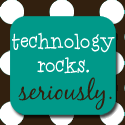 One of my new (to me), favorite blogs is Technology Rocks. Seriously.
One of my new (to me), favorite blogs is Technology Rocks. Seriously.Shannon, an Technology Integration Specialist from College Station ISD, shares all sorts of creative ideas. She has tons of printables that would be perfect in a classroom, the halls, and even in the teachers' lounge!
She recently shared one of the best printables I've seen. It's creative, it's fun, and it's so appropriate for our students (and all of us!) Before we Facebook, Text, Tweet, or Blog, we need to THINK.
When you click the image above, it will take you to a site called Scribd. Click the download link, log in with either your Facebook account or a Scribd account (you can create one for free). Click the Download link again, and you will get the option of saving the file as a pdf or a text document. I always choose PDF.
Shannon has uploaded so many great printables - some are great for the classroom, some are family and religious printables, and she even has a category for Sonic drink addicts lovers!
Labels:
Blogs to Follow,
Printables

Subscribe to:
Posts (Atom)