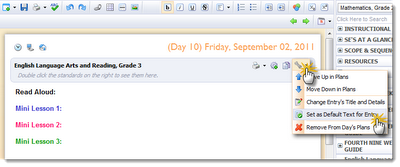Thank you Erin (
Kleinspiration) for sharing this great tool! If you haven't checked out her blog yet, you're missing out!
I love my iPad. My only real complaint is that it doesn't use Flash, which is limiting. Although you can't actually LOAD flash on your iPad, this is a neat workaround. You will basically be using an app on your device to remote in to your computer. You will be able to browse the internet (watching Flash videos, playing Flash games, using Eduphoria!, etc. as well as access any of the programs or documents on your machine.)
All of this being said, I know our schools do not provide iPads, so this post is mainly for people who have their own personal devices.
It's really easy to set up and even easier to use ...
- Download and Install Splashtop on your computer (Click here for the download)
- Download the Splashtop Remote app from the App store ($4.99 on 9/4/11)
- Create a password for your computer (my iPad found my computer right away - you may need to enter your computer's ip address though)
- Open the Splashtop App and follow the directions
Why am I so excited about this? What types of things can I do now that I couldn't do before? I'm so glad you asked! I can ...
- use Chrome, Firefox, or Internet Explorer to surf the web rather than only relying on Safari.
- use tabbed browsing - my favorite!
- watch Flash videos online.
- access files saved on my computer.
- edit the files saved on my computer or create new documents (yep, in Word, Excel, PowerPoint, even Photoshop!)
- access Eduphoria to check on class schedules, submit a help request, etc. (This is probably only important to employees in districts that use Eduphoria, but it's a big one to me!)
All of these things are well and good, but what about Educational Purposes? (This is a blog about using Technology in the Classroom!) Well, there are many great uses for a tool like this. To me, the biggest advantage to using Splashtop Remote with an iPhone or iPad or something similar is that it allows the teacher to use the computer without being tethered to the actual desktop machine.
You do have to be on wi-fi to use the application, which might be a problem in some spots in our schools.
Let me know if you download it and what you think!