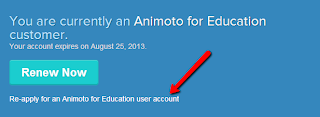If you don't already know about Animoto, then you'd better check it out now! Animoto is an online video creation tool that allows anyone to create extraordinary, professional looking videos from your computer, tablet or smartphone.
The process is incredibly simple:
- Insert photos and/or videos (upload from your device, Facebook, Instagram, etc.)
- Customize your style (select a video style, choose music, add text, etc.)
- Share and Enjoy! (download the video, embed it, or share via Facebook, YouTube, Vimeo, or more)
Education Accounts
Educators can apply for a FREE Animoto Plus account for use in the classroom. The regular price of this pro account is $249/year. Educators can get free accounts at animoto.com/education/classroom. Don't miss out!
---------------------------------------------------------------------------------------------------------------------
Education Account Expired?
Your Education account will expire somewhat frequently, but reapplying is easy.
- Receive email stating that your account is about to expire. Click the link to reapply.
- Sign in to Animoto, if necessary.
- Click your name > Account
- Don't fall for the tricky-tricky giant Renew Now button. Instead, click the link UNDER that button.
- Click the Apply Now button.
- Complete the application with your information and click Sign Up.
- You will receive an email confirmation with your promo code. Go back to your account information and enter your promo code.