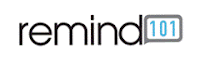All you need to do is head over to Smore or simply click the Smore link on the top of any Smore newsletter (like the one I embedded below), sign up for an account, and get cracking! I could write out all the how-to's, but this site is so easy that you probably want to get right to it. As always, I'm here to help if you need it!
I would love to see examples of how Smores are being used, so be sure and let me know if you create one for your class or your campus!