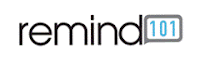 If you're looking for a quick and effective way to communicate with your parents (or other groups), you may want to check out Remind101. Many of our teachers are already using Remind101 as a safe way to send text messages to parents for FREE!
If you're looking for a quick and effective way to communicate with your parents (or other groups), you may want to check out Remind101. Many of our teachers are already using Remind101 as a safe way to send text messages to parents for FREE!As soon as you set up a free account, you will create a class. You can create up to 10 classes with your teacher account. A code will be generated from your class name. You send home the code and a phone number. The parents can text that code to the number to join the group.
Cool reasons I like Remind101 :
- The teacher is the only one that needs an account!
- No texting plan? No problem! Parents can sign up with their email address to receive messages via email.
- A simple instruction sheet can be generated right out of Remind101 for our parents that may need a little "tech help" signing up. (It's a PDF, so it can be printed or emailed home.)
- Teachers send out the text once and all of the members of the group will receive it.
- Phone numbers are kept confidential (Teachers don't see them and Group Members don't see them either!)
- Group Members cannot text each other or text you back.
- Yep ... there's an app for that!
What can you send via Remind101 ?
- Reminders (permission slips due, planners signed, picture day, etc.)
- Alert the parents that grades have been updated online
- Invitation to PTA meetings, Open House, Curriculum Night, etc.
- Share special class announcements
How else would you use Remind101 ?


1 comments:
We just heard that there's an Android App coming soon! If you'd like to be notified when it's available, please email contact@remind101.com and ask to be added to the "Android App Notify List".
Post a Comment